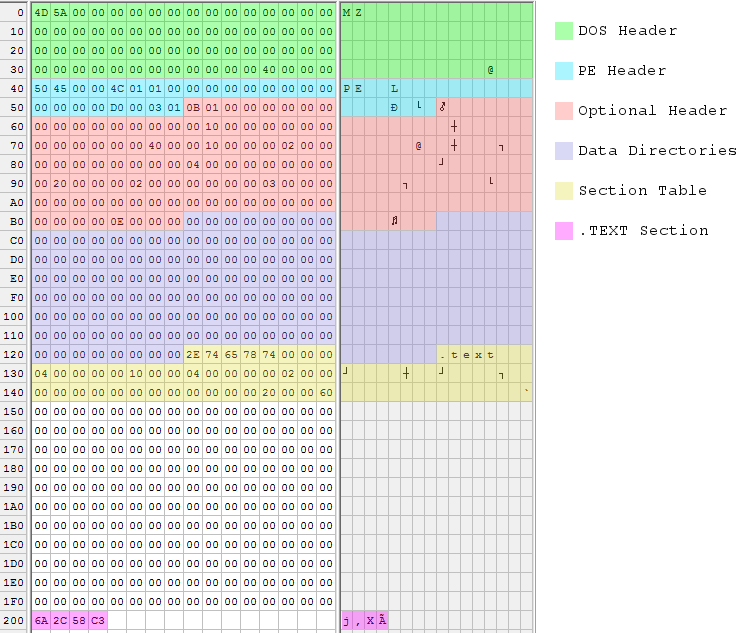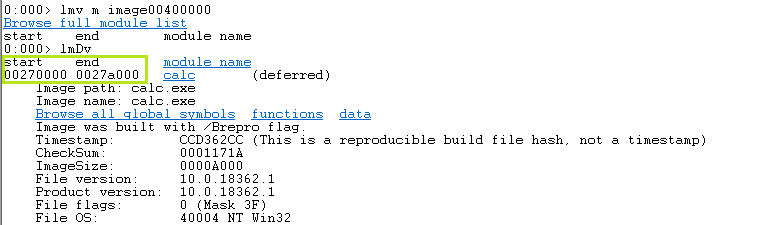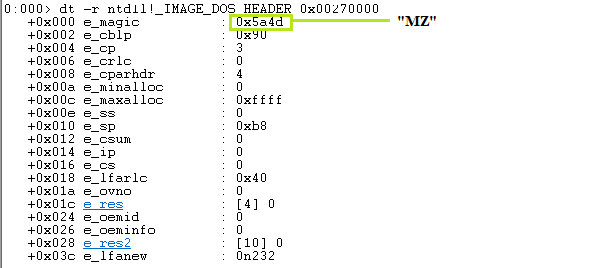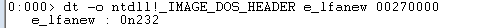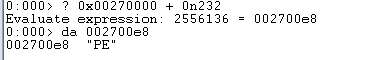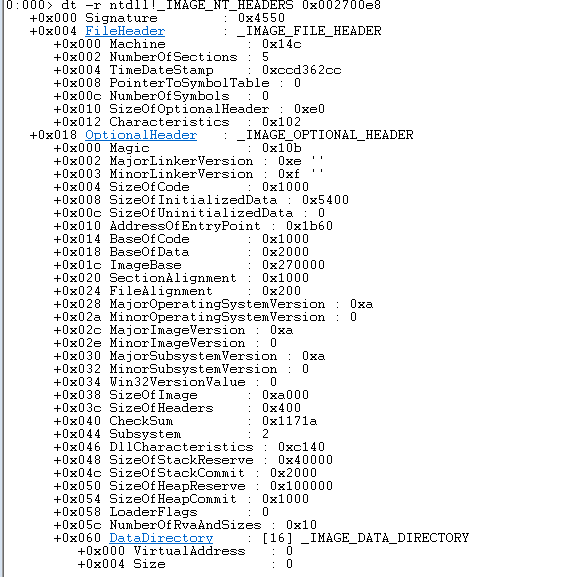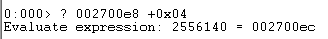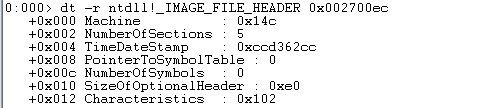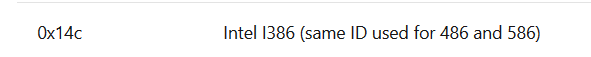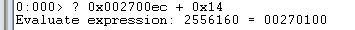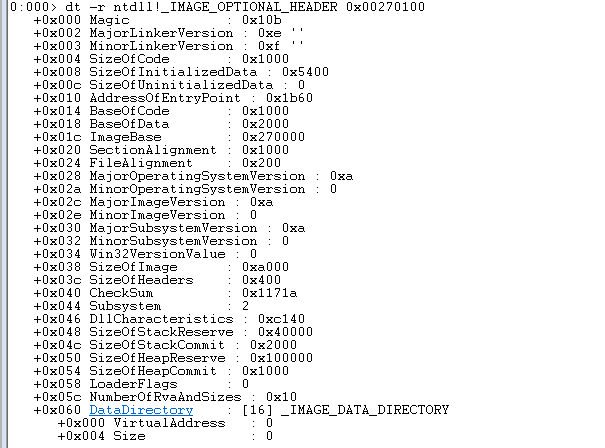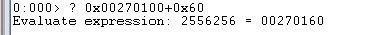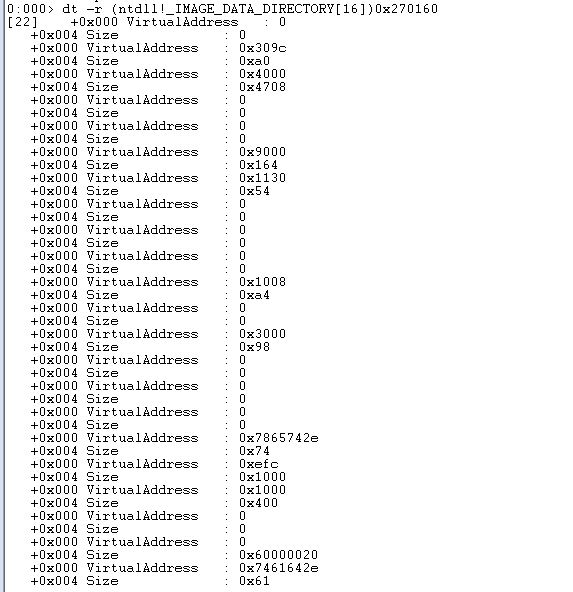PE Portable Executable File Format
PE Portable Executable File Format
Hello, my name is Moldovan Darius, also known as @T3jv1l. I’m using the calc.exe executable file for this analysis. PE is the default file format for Win32. Win32 executables all employ the PE file format. All 32-bit DLLs, COM files, OCX controls, Control Panel Applets (.CPL files), and.NET executables are in the PE format. PE file format is used by even NT kernel mode drivers.
“PE format is a data structure that encapsulates the information required for the Windows OS loader to manage the wrapped executable code,” according to Wikipedia. This comprises API export and import tables, resource management data, dynamic library references for linking, and thread-local storage (TLS) data. EXE, DLL, SYS (device driver), and other file types are stored in the PE format in NT operating systems. According to the Extensible Firmware Interface (EFI) specification, PE is the default executable format used in EFI settings.
Ones of the PE data structures is:
- _IMAGE_DOS_HEADER
- DOS STUB
- _IMAGE_NT_HEADER
image directory entry, image optional header, and image file header (*).
The MS-DOS header, which takes up the first 64 bytes of the PE file format, is called _IMAGE_DOS_HEADER when we begin. It is there in case DOS is used to run the program, allowing DOS to run the DOS stub that is put right after the header and recognize the program as a genuine executable. A full-fledged DOS application can be used instead of the typical DOS stub, which often merely prints a string saying something like “This program must be run under Microsoft Windows.”
1
2
3
4
5
6
7
8
9
10
11
12
13
14
15
16
17
18
19
20
21
typedef struct _IMAGE_DOS_HEADER { // DOS .EXE header
USHORT e_magic; // Magic number
USHORT e_cblp; // Bytes on last page of file
USHORT e_cp; // Pages in file
USHORT e_crlc; // Relocations
USHORT e_cparhdr; // Size of header in paragraphs
USHORT e_minalloc; // Minimum extra paragraphs needed
USHORT e_maxalloc; // Maximum extra paragraphs needed
USHORT e_ss; // Initial (relative) SS value
USHORT e_sp; // Initial SP value
USHORT e_csum; // Checksum
USHORT e_ip; // Initial IP value
USHORT e_cs; // Initial (relative) CS value
USHORT e_lfarlc; // File address of relocation table
USHORT e_ovno; // Overlay number
USHORT e_res[4]; // Reserved words
USHORT e_oemid; // OEM identifier (for e_oeminfo)
USHORT e_oeminfo; // OEM information; e_oemid specific
USHORT e_res2[10]; // Reserved words
LONG e_lfanew; // File address of new exe header
} IMAGE_DOS_HEADER, *PIMAGE_DOS_HEADER;
The magic portion of the MS-DOS header in the PE file has the value 4D 5A (MZ = Mark Zbikowsky, one of the early designers of MS-DOS).
Before using WinDGB to evaluate this Header, let’s talk about what ImageBaseAddress is. This is crucial because we need to discover the address where the _IMAGE_DOS_HEADER is located. The address at which an executable file will be memory-mapped to a particular region in memory is called ImageBase.
The most recent version of Windows has the ImageBaseAddress=0x00400000, according to MSDN. If everything is okay, let’s begin.
Let’s use ImageBaseAddress to determine where calc.exe’s start address is now. Type lmv m image00400000 with this command we inspect closely and the output will be displayed verbosely.
The PE file (calc.exe)’s image base address is currently 0x00270000.
The contents of _IMAGE_DOS_HEADER are now visible. It is comparable to the previous C syntax. We have the MZ string magic number 0x5A4D.
We now need to determine e_lfanew ‘s offset. You may be wondering what this e_lfanew is. By indexing the e_lfanew field of the MS-DOS header, the PE file header can be found. The e_lfanew column only provides the file offset; to get the real memory-mapped address, add the file’s memory-mapped base address. Remember that PE appears in the signature, which is what we are looking for.
The Image_File_Header, Image_Optional_Header, and Image_Directory_Entry are the three primary components of the main PE Header, which is a structure of type IMAGE_NT_HEADERS.
The n in 0n232 indicates that the number is base 10 and x will indicate base 16 (hex). Made a simple calculation to find the “PE string”
Let’s now move on to the _IMAGE_NT_HEADER. Since this is the primary PE header and contains the PE Signature 0x4550, IMAGE_FILE_HEADER, IMAGE_OPTIONAL_HEADER and _IMAGE_DIRECTORY_ENTRY_[*], there is no need to go into great detail about it.
The _IMAGE_FILE_HEADER Section continues. At address 0x002700e8, we must add 4 bytes in order to access this area.
Let’s look at the contents of the PE file’s _IMAGE_FILE_HEADER section.
Machine section contain CPU IDs, we can see we have 0x14c that means we use Intel I386.
NumberOfSections. The number of sections there are in the file.TimeDateStamp. the moment at which this file was created by the linker (or compiler for an OBJ file).PointerToSymbolTable. Only OBJ and PE files with COFF debug information use this field.NumberOfSymbols. how many symbols there are in the COFF symbol table. Check the COFF Simbol Table for more details.SizeOfOptionalHeader. the dimensions of any optional header that could be used after this one. The field in OBJs is 0. It is the size of the structure called IMAGE_OPTIONAL_HEADER that comes after this structure in executables.Characteristics. informational flags for the file.
The _IMAGE_OPTIONAL_HEADER section follows. At position 0x002700ec, we must add 20 bytes (0x14) in order to reach this part.
Let’s look at what the _IMAGE_OPTIONAL_HEADER section contains.
Magic numeber0x10b. The optional header magic number determines whether an image is a PE32 (0x10b) or PE32+(0x20b) executable.MajorLinkerVersion, MinorLinkerVersion. Indicates version of the linker that linked this image.SizeOfCode. Size of executable code.SizeOfInitializedData. Size of initialized data.SizeOfUninitializedData.. Size of uninitialized data.AddressOfEntryPoint. Defined in the PECOFF format for executable files refers to location in memory where the first instruction of execution will be placedBaseOfCode. Relative offset of code (“.text” section) in loaded image.BaseOfData. Relative offset of uninitialized data (“.bss” section) in loaded imageImageBase. Preferred base address in the address space of a process to map the executable image to. The linker defaults to 0x00400000, but you can override the default with the -BASE: linker switchSectionAlignment. Each section is loaded into the address space of a process sequentially, beginning at ImageBase. SectionAlignment dictates the minimum amount of space a section can occupy when loaded–that is, sections are aligned on SectionAlignment boundaries.FileAlignment. Minimum granularity of chunks of information within the image file prior to loading.MajorOperatingSystemVersion. Indicates the major version of the Windows NT operating system.MinorOperatingSystemVersion. Indicates the minor version of the Windows NT operating system.MajorImageVersion. Used to indicate the major version number of the application.MinorImageVersion. Used to indicate the minor version number of the application.MajorSubsystemVersion. Indicates the Windows NT Win32 subsystem major version number.MinorSubsystemVersion. Indicates the Windows NT Win32 subsystem minor version number.Win32VersionValues. Defines a version-information resource. The resource contains such information about the file as its version number, its intended operating system, and its original filenameSizeOfImage. Indicates the amount of address space to reserve in the address space for the loaded executable image. This number is influenced greatly by SectionAlignment.SizeOfHeaders. This field indicates how much space in the file is used for representing all the file headers, including the MS-DOS header, PE file header, PE optional header, and PE section headers. The section bodies begin at this location in the file.CheckSum. A checksum value is used to validate the executable file at load time. The value is set and verified by the linker. The algorithm used for creating these checksum values is proprietary information and will not be published.Subsystem. Field used to identify the target subsystem for this executable. Each of the possible subsystem values are listed in the WINNT.H file immediately after the IMAGE_OPTIONAL_HEADER structure.DllCharacteristics. Flags used to indicate if a DLL image includes entry points for process and thread initialization and termination.SizeOfStackReserve, SizeOfStackCommit, SizeOfHeapReserve, SizeOfHeapCommit. These fields control the amount of address space to reserve and commit for the stack and default heap. Both the stack and heap have default values of 1 page committed and 16 pages reserved. These values are set with the linker switches -STACKSIZE: and -HEAPSIZE: .LoaderFlags. Tells the loader whether to break on load, debug on load, or the default, which is to let things run normally.NumberOfRvaAndSizes. This field identifies the length of the DataDirectory array that follows. It is important to note that this field is used to identify the size of the array, not the number of valid entries in the arrayDataDirectory. The data directory indicates where to find other important components of executable information in the file. It is really nothing more than an array of IMAGE_DATA_DIRECTORY structures that are located at the end of the optional header structure. The current PE file format defines 16 possible data directories, 11 of which are now being used.
Next Section is _IMAGE_DATA_DIRECTORY. To access this section we need to add 96 bytes at 0x002700100 address.
The address for the image data directory is currently 0x002700160. Display this header 16 times.
A 16 array _IMAGE_DATA_DIRECTORY structure represents the data directory. Each component of the data directory is a structure with the name IMAGE_DATA_DIRECTORY and the definition given below:
1
2
3
4
struct IMAGE_DATA_DIRECTORY STRUCT{
VirtualAddress dd ?
ISize dd ?
}
I hope you like to read about this topic Reverse Engineering Stuff.
Reference
https://blog.kowalczyk.info/articles/pefileformat.html
https://tech-zealots.com/malware-analysis/pe-portable-executable-structure-malware-analysis-part-2/
https://www.ixiacom.com/company/blog/debugging-malware-windbg
https://docs.microsoft.com/en-us/previous-versions/ms809762(v=msdn.10)?redirectedfrom=MSDN
https://docs.microsoft.com/en-us/windows/win32/debug/pe-format#general-concepts